How to swtich the wallet account connected to Relation ONE Chat Plugin?
When you transfer in Club, the Payment Address must be an ETH Address added to your Relation ID. If you are prompted to switch your Payment Address, please perform the following steps.
Close the current payment popup
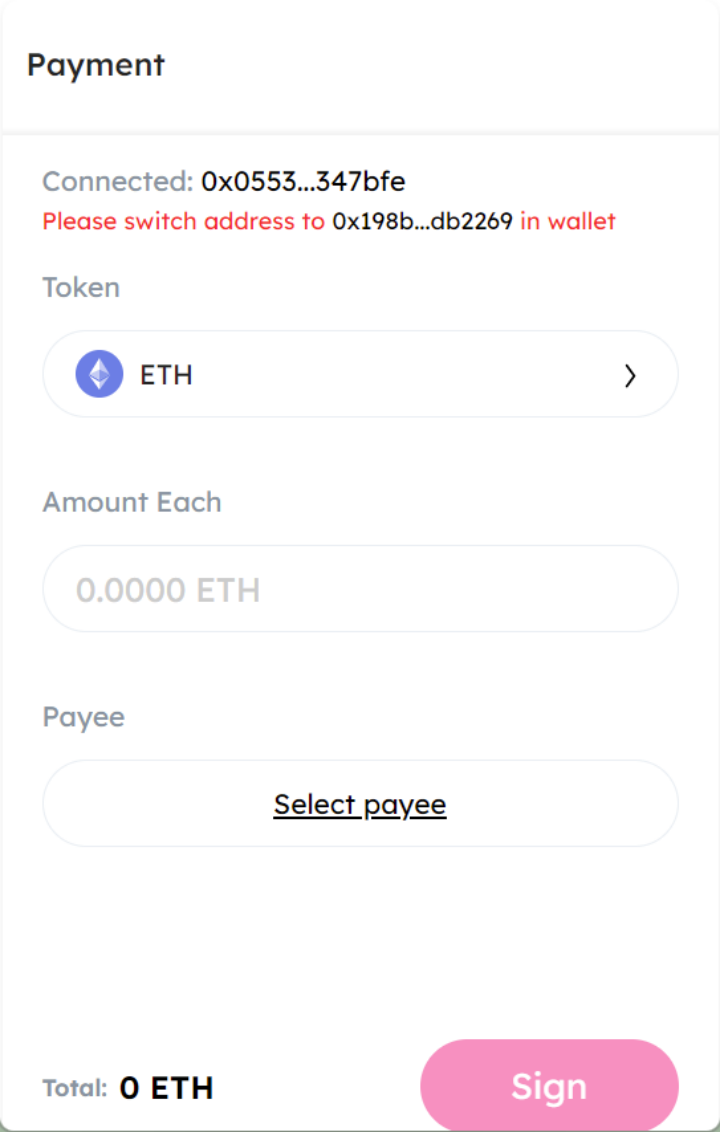
Open Metamask and switch to the connected account shown earlier
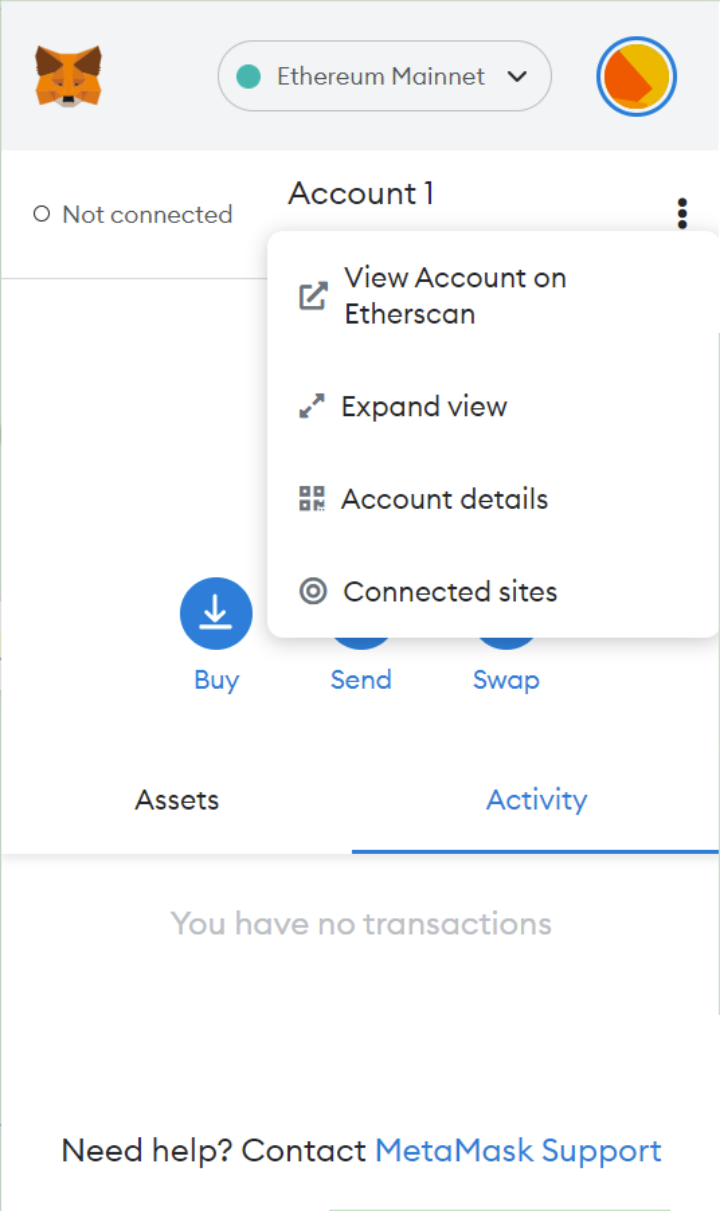
Click "Connected sites", find "relationlabs.ai", then click "Disconnect" to confirm
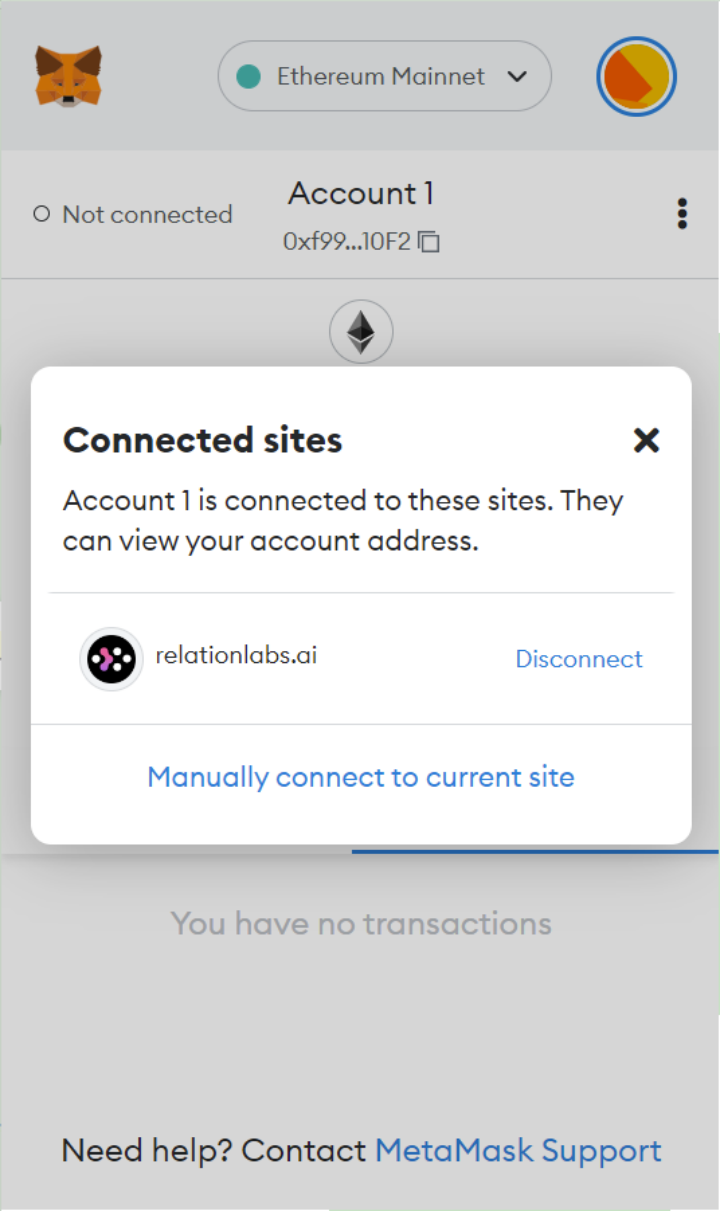
Click the Transfer button in Club again. If the connected wallet account is still not the one added to your Relation ID, please repeat Step2~3.
If Metamask is waken up automatically, please select the right account connected to your Relation ID.
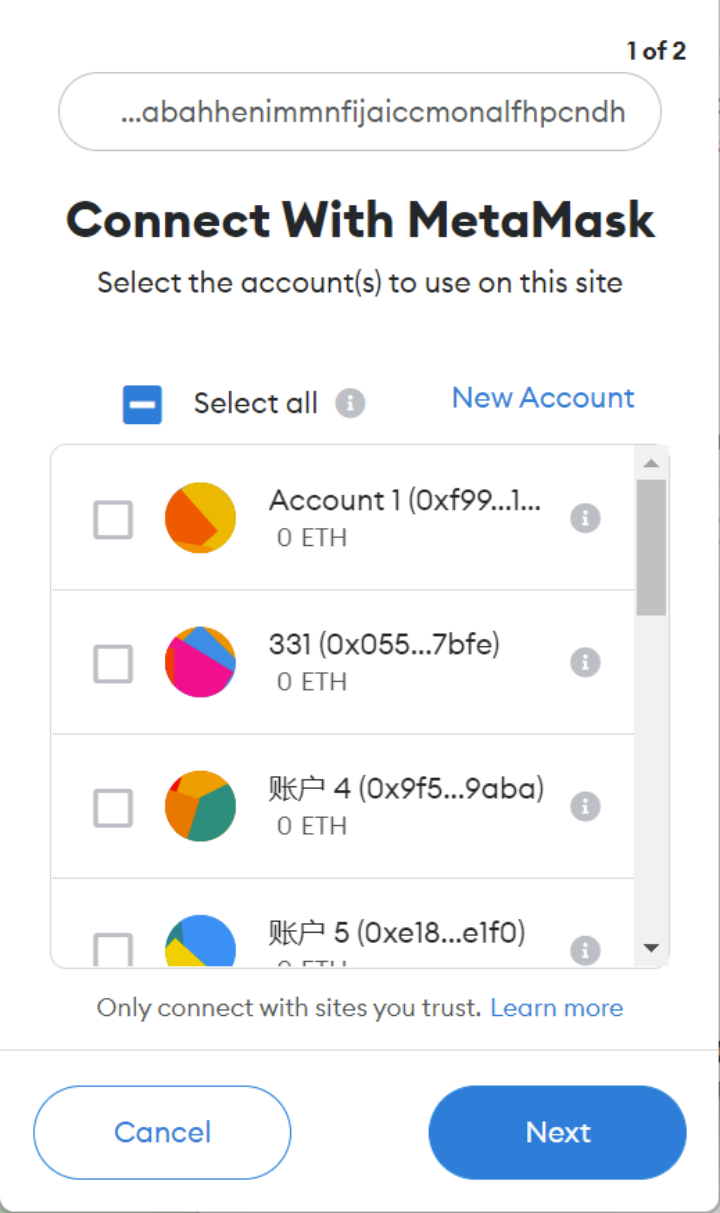
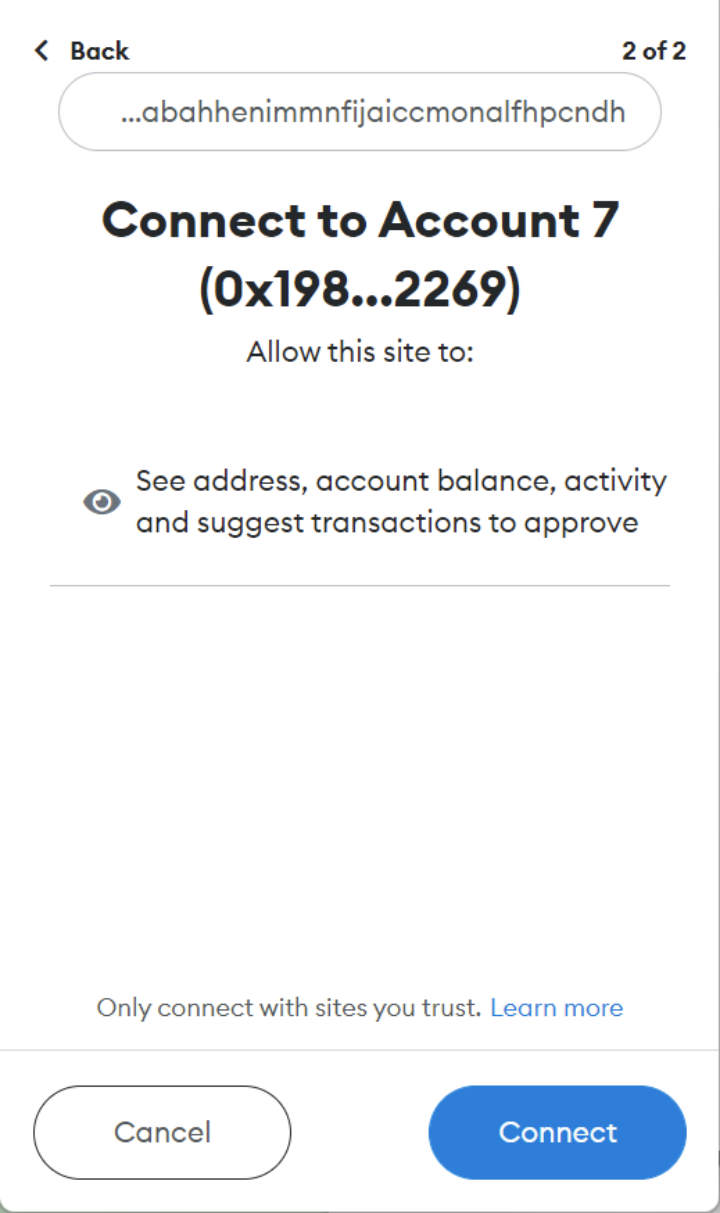
6. Click Connect. If the connection successes, then you can transfer now.